Multi Path Clipping in Photoshop involves creating separate paths or layers for different components within an image. This technique allows for precise editing and manipulation of individual elements in a photo.
Multi clipping paths are essential for isolating and enhancing specific parts of an image, providing flexibility and control in the editing process. Mastering multi path clipping in Photoshop can greatly enhance the overall quality and visual impact of your images.
Understanding the importance and uses of multi clipping paths can elevate your editing skills and help you achieve professional-looking results in your graphic design projects. Whether you are a beginner or a seasoned designer, incorporating multi path clipping techniques into your workflow can open up a world of creative possibilities.

Credit: www.linkedin.com
A clipping path is a closed vector path or shape used to trace around an image in software like Adobe Photoshop.
It isolates the desired part of an image, allowing users to effectively manipulate or edit that specific area.
Clipping path is a technique where a specific area of an image is selected for editing or manipulation.
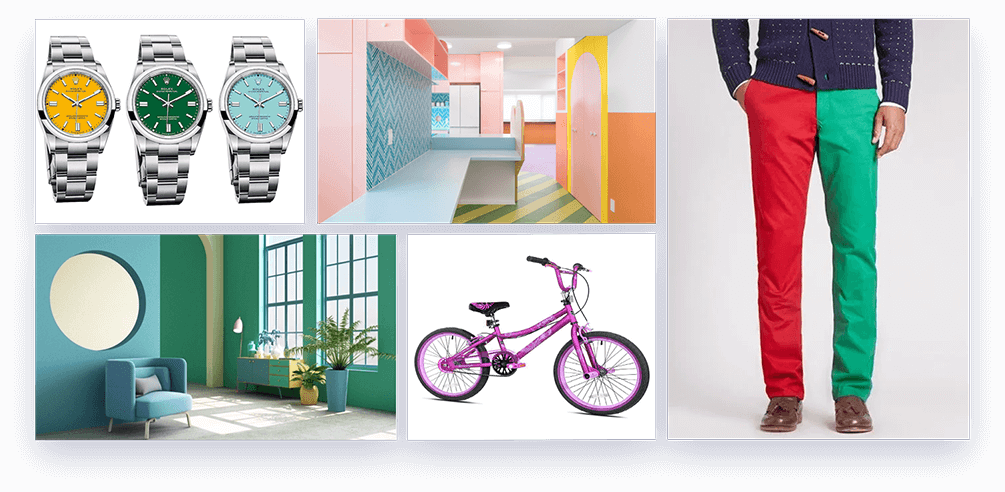
Credit: www.clippingpathsource.com
When working on intricate designs in Photoshop, creating separate paths or layers allows for precise editing and management of different elements.
Efficiency in editing is achieved by being able to modify various parts of an image simultaneously, enhancing workflow and productivity.
Utilize techniques and tools such as the Pen tool and selection options to master the art of multi path clipping in Photoshop.
Multi Path Clipping in Photoshop offers various applications that enable efficient editing and manipulation of images with multiple elements. It serves as a valuable tool for isolating and editing multiple elements in an image, as well as creating multiple clipping layers within a single image.
Multi Path Clipping allows for precise isolation of multiple elements within an image. Whether it’s individual objects within a product photograph or different components of a complex scene, this technique provides the capability to create separate paths around each element. This enables seamless editing, recoloring, or removal of specific elements, lending unparalleled flexibility in image manipulation.
With Multi Path Clipping, creating multiple clipping layers within a single image becomes a streamlined process. This feature allows for the isolation and adjustment of various portions of the image without affecting the rest. By assigning different clipping paths to distinct areas, it becomes convenient to apply varied edits selectively, resulting in a well-organized and editable image structure.

Credit: m.facebook.com
A multiple clipping path is a complex clipping path technique in Photoshop where additional paths are carefully created within an image. It allows for isolating and editing individual elements within the image, such as recoloring or cutting them out. Multi-clipping path services provide this advanced editing feature.
A clipping path in Photoshop is a closed vector path or shape traced around an image, used to isolate and edit specific elements within the image. It allows for precise editing, recoloring, or cutting out of individual elements. It is commonly used for product photography or graphic design purposes.
A clipping path isolates elements in a photo, allowing individual editing, recoloring, or cutting out. It serves to crop artwork, showing only selected portions and creating shapes in design. Multi-path clipping creates separate paths for different elements within an image, enabling efficient editing.
Clipping path uses hard edges, while masking is effective for soft edges in image editing. Clipping path requires the pen tool, while masking allows painting on the layer for creating the effect.
Multi-path clipping in Photoshop is an advanced technique that allows for precise editing of specific elements within an image. This approach offers versatility in photo manipulation and enables the isolation of multiple elements for individual editing, recoloring, or cutting. Understanding multi-path clipping can enhance your image editing skills significantly.