Achieve smooth clipping paths by magnifying images for better selection and keeping path points close. Clipping paths are essential for precise image cutouts and product photo enhancements, with key differences between path and mask techniques.
By choosing a reliable clipping path service based on quality, turnaround times, and portfolio reviews, you can ensure flawless results for your image editing needs. Additionally, understanding when and why to use clipping paths, such as for background removal or specific image adjustments, is crucial for successful photo retouching and editing processes.
Mastering the skill of creating smooth and accurate clipping paths can significantly enhance your image editing capabilities, allowing you to achieve professional results for various projects.

Credit: blog.daisie.com
Mastering the art of clipping path on images requires precision and skill. By magnifying the image for ease, keeping the distance between two points small, and handling complex shapes with finesse, you can create smooth and realistic clipping paths for any kind of image.
These tricks and tips ensure high-quality results in photo retouching processes.
Clipping path is a crucial technique in image editing, ensuring precise selection and removal of objects from their backgrounds.
Mastering this skill allows for seamless image manipulation, enhancing visual appeal and professional presentation.
Clipping path involves creating a vector path to outline an object, while a clipping mask is a shape that masks out portions of an image.
Although similar, the key distinction lies in the technique used for defining the area of visibility.
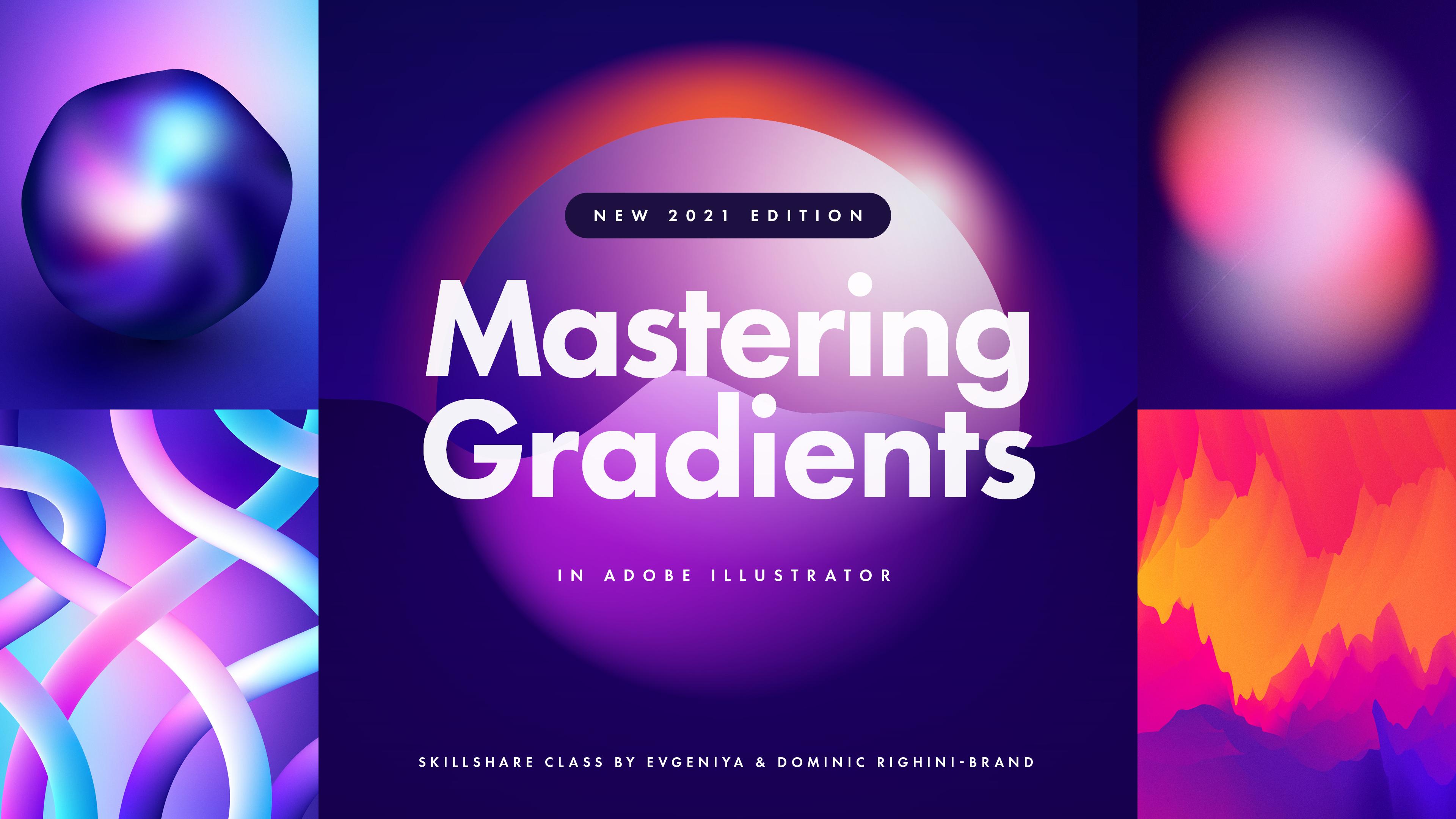
Credit: www.skillshare.com
When performing a clipping path, it is crucial to magnify the image for better precision and accuracy in selecting the edges of the object. Zooming in allows for a closer look at the details, making it easier to create a clean and professional-looking cutout.
To ensure a seamless clipping path, maintaining small distances between points is essential. Keeping the distance between anchor points minimal helps in creating smooth curves and avoiding jagged edges, resulting in a more natural and refined cutout.
When working on clipping paths, remember to zoom in for better accuracy and maintain small distances between points to achieve a clean and precise cutout.
When it comes to creating precise and clean clipping paths, following best practices is crucial for achieving professional results. Whether you are new to image editing or have years of experience, mastering the art of creating clipping paths requires attention to detail and strategic approaches. In this segment, we will delve into the best practices for creating clipping paths, focusing on essential techniques and tips to streamline the process.
Before commencing with the clipping path, meticulous selection and outlining of the area to be clipped is fundamental. The selection process should involve identifying the main subject and ensuring its boundaries are clearly distinguished from the background. Utilize zoom tools to magnify the image for precise selection, enabling better accuracy and control over the outlining process. Moreover, maintaining a small distance between the points while outlining the path contributes to smoother and more refined results.
The pen tool remains an indispensable asset for drawing the outline when creating clipping paths. Its versatility and precision make it the go-to instrument for ensuring clean and well-defined edges. When using the pen tool, it’s imperative to exercise patience and meticulously plot each anchor point along the subject’s contours, ensuring minimal deviation from the actual shape. This approach facilitates the creation of smooth and natural curves, enhancing the overall quality of the clipping path.
When it comes to clipping path on images, there are common mistakes that many people make. These mistakes can result in poor quality and inaccurate paths, which can ruin the overall appearance of the image. To ensure that you achieve the desired results, it is crucial to avoid these mistakes. In this article, we will discuss some of the common mistakes to avoid when clipping paths on images.
One of the most common mistakes people make when clipping paths on images is ignoring the importance of image magnification. When you zoom in on the image, you get a closer view of the edges and details, making it easier to select and trace the path accurately. Ignoring image magnification can result in jagged edges and imprecise selection, leading to a poor-quality clipping path.
To avoid this mistake, always remember to magnify the image before starting the clipping path process. Use the zoom tool or adjust the image size to ensure that you have a clear and detailed view of the image. This will enable you to accurately trace the edges of the object and achieve a clean and precise clipping path.
Another common mistake to avoid when clipping paths on images is failing to maintain small distances between points. When selecting and tracing the path, it is crucial to keep the distance between two points as small as possible. This ensures smooth and accurate curves and edges on the clipped object.
By maintaining small distances between points, you can achieve a natural and seamless clipping path. However, if you place the points too far apart, it can result in jagged and unnatural curves, ruining the overall appearance of the clipped object.
To prevent this mistake, always pay attention to the placement of points along the path. Place them close enough to maintain a smooth curve and avoid placing them too far apart. By doing so, you can ensure that the final clipping path looks realistic and visually appealing.
In conclusion, when it comes to clipping paths on images, it is important to avoid common mistakes to achieve high-quality and accurate results. By magnifying the image and maintaining small distances between points, you can ensure a smooth and precise clipping path. These simple tricks and tips can make a significant difference in the overall appearance of your images and enhance their visual impact.
Clipping paths are a powerful tool that can be used to enhance the quality of your photos and make them more visually appealing. By creating precise outlines around specific objects or subjects, you can easily separate them from their original background and manipulate them as needed. This technique is commonly used in graphic design, e-commerce, advertising, and various other industries where high-quality images are crucial.
When it comes to product photography, it is essential to present your items in the best possible way. By utilizing clipping paths, you can create clean and professional product cutouts that can be seamlessly integrated into different backgrounds or used for various marketing purposes. This technique allows you to remove any distractions or imperfections from the image background, ensuring that the focus remains solely on the product. Whether you want to highlight specific features, create a consistent look and feel across your catalogue, or enhance the overall aesthetics of your website, using clipping paths for product cutouts is a game-changer.
The applications of clipping paths go beyond just product cutouts. This versatile technique can be used to enhance various types of images, including portraits, landscapes, architecture, and more. By isolating specific elements within the photo, you can easily make targeted adjustments, such as color corrections, background replacements, or even creating artistic compositions. Clipping paths give you the freedom to experiment and unleash your creativity without compromising the integrity of the original image.
Moreover, when working with complex shapes or intricate details, clipping paths can be a valuable asset. With careful precision and attention to detail, you can create smooth outlines that seamlessly blend with the rest of the image, resulting in a natural and realistic look. Whether you are a professional photographer, a graphic designer, or simply an enthusiast looking to improve your photo editing skills, mastering the art of clipping paths can take your image enhancement game to the next level.

Credit: www.clippingpathcampus.com
To smooth a clipping path in Photoshop, use the Pen tool to adjust anchor points and curves. Keep paths close to edges for precision.
When choosing a clipping path service, consider their quality of work, portfolio, turnaround time, and delivery options.
The main requirements for a clipping path are precise and detailed image outlines, the use of the Pen tool, clear separation between the subject and background, and expertise in photo editing software such as Photoshop. This technique is needed for isolating objects or altering specific portions of an image.
The main difference between clipping path and clipping mask is that clipping path is used for hard edges, while clipping masks can handle both hard and soft edges. Clipping path requires the pen tool, while a clipping mask can be created with the pen tool or by painting on the layer.
Mastering the art of clipping path can elevate the visual appeal of your images. By utilizing the right techniques and tools, you can achieve precise and professional results. From selecting the best service provider to understanding the nuances of clipping paths, these tips will empower you to enhance your image editing skills efficiently and effectively.